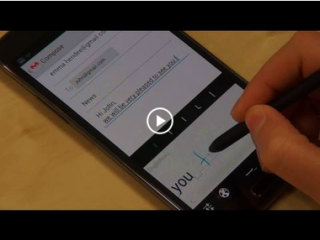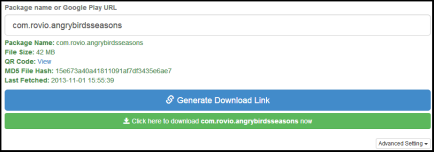We all know that Samsung Galaxy S5 is filled with lots of new and exciting features,Which makes it hottest and most trendy smartphone now a day’s.
If you have low budget or simply not interested in Samsung Galaxy S5 then don’t worry because you still have chance to enjoy the coolest features of Samsung Galaxy S5.
But how? below four apps from Google Play Store helps you to enjoy Samsung Galaxy S5 features to your Android device.
Convert Any Android Device into Samsung Galaxy S5:
1. Heart Rate Sensor:
This is the first and best feature i noticed on Samsung Galaxy S5 to measure the heart rate.To measure heart rate in Samsung Galaxy S5 open S Health app and placed your finger on sensor placed behind on Samsung Galaxy S5.It gives you fairly accurate result of your heart rate per minute.
But if you want to use this feature on any other android device then i recommended you to use Runtastic Heart Rate free android app.This app use your smartphone camera to measure Heart Rate.
2. Refocusing Photos:
Ok lets talk about the another feature of Samsung Galaxy S5 and that is Refocusing Photos.Yes you can refocus you photos after they have taken.
If you want to use this feature on any other android device then i recommended you to use newly launched Google Camera free app which is available only for devices having version 4.4 or higher.
3. Private Mode:
The another feature in Samsung Galaxy S5 is Private Mode,This feature is used to hide content away from others that you have mentioned as private.
If you want to use this feature on your android device then i recommended you to use App Lock app free app available in Google Play Store.You can set it up to require a password to access Lock app, change system settings, uninstall programs, answer calls, and more.
4. Kids Mode:
Kids Mode feature on Samsung Galaxy S5 makes the device safe from young children by restrict their child’s from accessing apps and media content.When we select the child mode it transform the device’s user interface to more child friendly by restricting apps and media content, and by changing wallpapers, layout and icons.
And if you want this feature on your android device then i recommended you to use Kid Mode Apps From Zoodles.This app is available free in Google Play Store.
So these are the list of Android apps which helps you to convert any android device into Samsung Galaxy S5.